Find Page
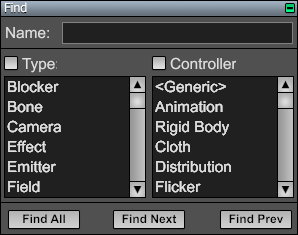
The Find Page is a tool page in the World Editor. It can be found under the Editor tab.
The controls in the Find Page can be used to select nodes in the world using search criteria such as the node's name, the node's type, and the type of controller attached to the node.
If the Name box is not empty, then only nodes having the exact name entered, but without case sensitivity, are matched.
If the Type box is checked, then only nodes having one of the selected types are matched. Multiple node types may be selected at once by using shift-click or control-click.
If the Controller box is checked, then only nodes with a controller having one of the selected types are matched. Multiple controller types may be selected.
The Find All button selects all nodes in the world that match the search criteria. The Find Next and Find Prev buttons change the selection to the next and previous nodes in the scene graph that match the search criteria. In the case that no nodes have been selected yet, the Find Next and Find Prev buttons select the first and last matching nodes, respectively.
Note that nodes belonging to instanced worlds are never selected.