Landscaping Page
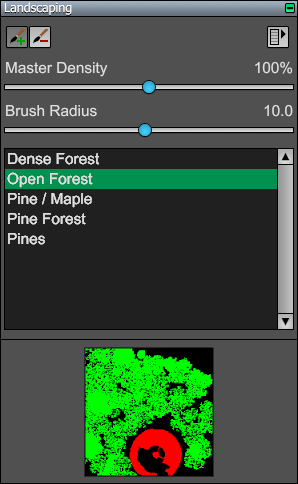
The Landscaping Page is a tool page in the World Editor. It can be found under the Earth tab, and it is used to manage landscaping brushes and paint landscaping on the terrain.
Managing Landscaping Brushes
The popup menu in the upper-right corner of the page contains the commands used to manage landscaping brushes. Each command is described in the following table.
|
Command |
Description |
|
New Landscaping Brush |
Opens the Landscaping Editor with a new empty brush after displaying a dialog box to let you give it a name. |
|
Delete Landscaping Brush |
Deletes the selected landscaping brush. |
|
Edit Landscaping Brush |
Opens the Landscaping Editor to edit the selected landscaping brush. |
|
Duplicate Landscaping Brush |
Duplicates the selected landscaping brush and displays a dialog box to let you give a name to the new copy. |
|
Rename Landscaping Brush |
Displays a dialog box to let you change the name of the selected landscaping brush. |
|
Copy Landscaping Brush |
Copies the selected landscaping brush to the clipboard. |
|
Pastes Landscaping Brush |
Pastes the landscaping brush from the clipboard and displays a dialog box to let you give it a name. |
Painting with Landscaping Brushes
The Additive Brush and Subtractive Brush tools can both be used to paint landscaping on the terrain using the currently selected landscaping brush, and they both attempt to change the density of the landscaping to match the Master Density setting. The additive brush does this by adding new instances to the world, and the subtractive brush does this by removing instances from the world.
The Brush Radius setting controls the size of the landscaping brush. When the additive brush or subtractive brush tool is selected, a circle having this radius is projected onto the ground when the cursor is inside the perspective viewport.
When instances belonging to a landscaping brush are added to the world with the landscaping tools, they are never placed in such a way that they intersect other objects that don't belong to the landscaping brush. The small display below the list of landscaping brushes shows green pixels where instances belonging to the brush were detected and red pixels where external objects were detected.