Placement Page
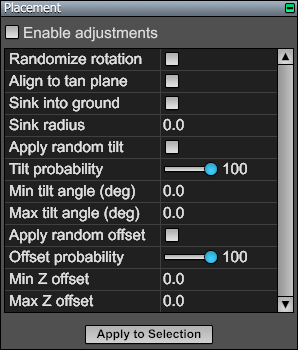
The Placement Page is a tool page in the World Editor. It can be found under the Instance tab, and it contains settings that control how the transforms of instances, models, and markers are adjusted when they are placed in the world. Placement adjustments are applied only when the Enable adjustments box is checked at the time when a new instance, model, or marker is created. The current placement settings can be applied to all currently selected instances, models, and markers by clicking on the Apply to Selection button.
The placement settings have the following meanings.
|
Setting |
Description |
|
Randomize rotation |
If checked, the new node is rotated about the vertical axis by a random angle. Enabling this setting ensures that objects like trees don't all have the same orientation. |
|
Align to tan plane |
If checked, the new node is aligned with the tangent plane of the ground. This is useful for placing objects on sloped surfaces. |
|
Sink into ground |
If checked, the new node is moved downward so that a disk at the base of the node is completely underground. The radius of the disk is specified by the Sink radius setting. Enabling this setting ensures that objects like trees are sunk into the ground far enough that no part of the base sticks out of a sloped surface. |
|
Sink radius |
This specifies the radius of the disk that is used to test whether the base of a node is underground when the Sink into ground box is checked. |
|
Apply random tilt |
If checked, the new node is tilted about a randomly chosen horizontal axis according to the tilt settings that follow. |
|
Tilt probability |
If the Apply random tilt box is checked, this determines how probable it is that any tilt will be applied. |
|
Min tilt angle (deg) |
This specifies the minimum angle, in degrees, by which a new node is randomly tilted when the Apply random tilt box is checked. |
|
Max tilt angle (deg) |
This specifies the maximum angle, in degrees, by which a new node is randomly tilted when the Apply random tilt box is checked. |
|
Apply random offset |
If checked, the new node is offset in the vertical direction according to the offset settings that follow. |
|
Offset probability |
If the Apply random offset box is checked, this determines how probable it is that any offset will be applied. |
|
Min Z offset |
This specifies the minimum distance by which a new node is randomly offset when the Apply random offset box is checked. Positive values are up, and negative values are down. |
|
Max Z offset |
This specifies the maximum distance by which a new node is randomly offset when the Apply random offset box is checked. Positive values are up, and negative values are down. |