Material Editor
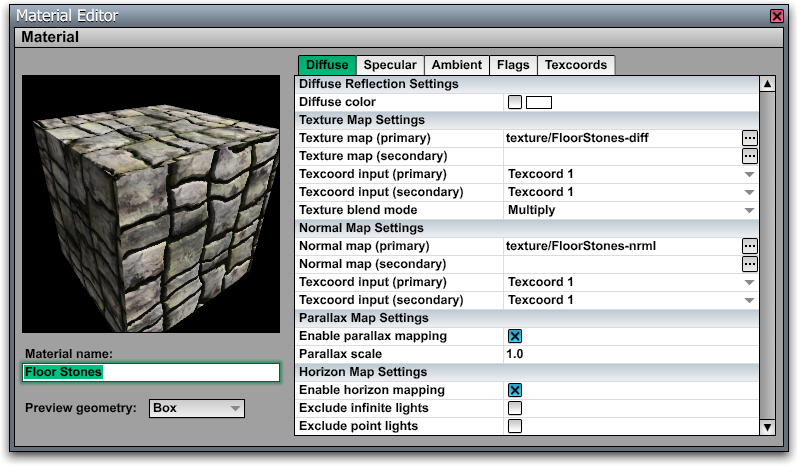
The Material Editor is a component of the World Editor, and it is used to create materials by configuring a large set of specific attributes. Materials can also be created with the Shader Editor, and this functionality is also accessed through the Material Editor.
Opening the Material Editor
The Material Editor is usually opened from inside the World Editor by selecting Edit Material or New Material from the popup menu in the Material Page. (Double-clicking on an existing material is equivalent to selecting Edit Material.)
The Material Editor can also be opened to create a new material resource or edit an existing material resource by selecting New Material or Open Material... from the C4 Menu.