Sound Importer
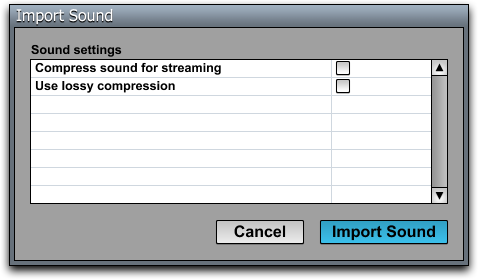
The Sound Importer is part of the Sound Tool plugin that ships with the C4 Engine, and it generates sound resources in the engine's proprietary .snd file format.
The Sound Importer can be run by choosing Import Sound from the C4 Menu or by typing isound [name] in the Command Console. If the Import Sound menu item is selected (or name is omitted from the console command), then a dialog appears to let you select one or more files from the Import directory.
Source Files
The files imported by the Sound Importer must be in uncompressed .wav format having either one or two channels (mono or stereo) with 16-bit or 24-bit samples. Any sampling frequency is allowed.
Sound Settings
|
Setting |
Description |
|
Compress sound for streaming |
Specifies that the sound is to be compressed during import. This must be checked for sounds that will be streamed from the disk, and it must not be checked for sounds that will be played from memory. |
|
Use lossy compression |
Specifies that lossy compression may be used. This is ignored if the Compress sound for streaming box is not checked. |