Search results
Jump to navigation
Jump to search
Page title matches
- The '''World Editor''' tool module is used to create every scene that the C4 Engine displays (h ...g appears to let you select a world resource. You can also start the World Editor by using the shortcut Ctrl-O to open a world or the shortcut Ctrl-N to crea ...16 KB (2,578 words) - 11:49, 15 July 2023
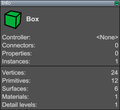 (298 × 274 (17 KB)) - 11:27, 15 July 2023
(298 × 274 (17 KB)) - 11:27, 15 July 2023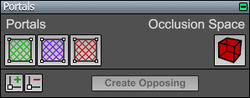 (298 × 117 (10 KB)) - 11:27, 15 July 2023
(298 × 117 (10 KB)) - 11:27, 15 July 2023 (298 × 484 (32 KB)) - 11:27, 15 July 2023
(298 × 484 (32 KB)) - 11:27, 15 July 2023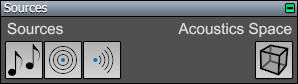 (298 × 84 (10 KB)) - 11:27, 15 July 2023
(298 × 84 (10 KB)) - 11:27, 15 July 2023- ...der Editor]], and this functionality is also accessed through the Material Editor. == Opening the Material Editor == ...986 bytes (140 words) - 11:54, 15 July 2023
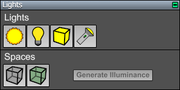 (298 × 149 (12 KB)) - 11:27, 15 July 2023
(298 × 149 (12 KB)) - 11:27, 15 July 2023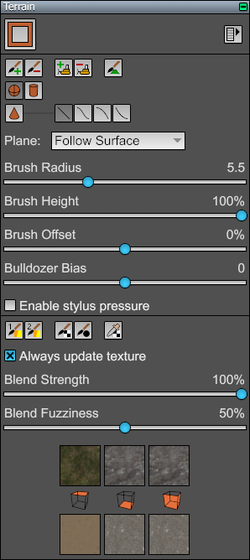 (298 × 668 (51 KB)) - 11:27, 15 July 2023
(298 × 668 (51 KB)) - 11:27, 15 July 2023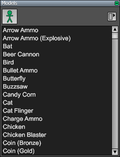 (298 × 390 (23 KB)) - 10:52, 15 July 2023
(298 × 390 (23 KB)) - 10:52, 15 July 2023- ...the exact calculations used by the engine to render a material. The Shader Editor provides you with the power to create a limitless variety of materials with == Opening the Shader Editor == ...13 KB (2,113 words) - 11:55, 15 July 2023
 (298 × 250 (15 KB)) - 11:27, 15 July 2023
(298 × 250 (15 KB)) - 11:27, 15 July 2023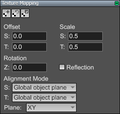 (298 × 284 (17 KB)) - 11:27, 15 July 2023
(298 × 284 (17 KB)) - 11:27, 15 July 2023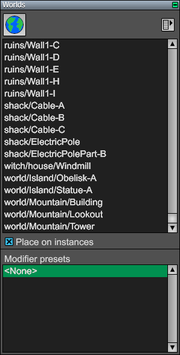 (298 × 588 (31 KB)) - 10:52, 15 July 2023
(298 × 588 (31 KB)) - 10:52, 15 July 2023- [[File:Scripteditor.png|right|frame|'''Figure 1.''' The Script Editor window.]] The image to the right shows the Script Editor. A script can be assigned to any node in a world and edited by attaching th ...16 KB (2,752 words) - 12:01, 15 July 2023
 (298 × 315 (24 KB)) - 11:27, 15 July 2023
(298 × 315 (24 KB)) - 11:27, 15 July 2023- ...the tabs '''Object''', '''Material''', '''Earth''', '''Instance''', and '''Editor'''. The pages can be rearranged by dragging them upward and downward by the ...e describes the individual pages that are currently available in the World Editor, in alphabetical order. ...6 KB (991 words) - 11:50, 15 July 2023
Page text matches
- The '''Atmosphere Page''' is a tool page in the [[World Editor]]. It can be found under the '''Object''' tab. * [[World Editor Pages]] ...414 bytes (58 words) - 12:11, 15 July 2023
- The '''Effects Page''' is a tool page in the [[World Editor]]. It can be found under the '''Object''' tab. ...he tool in the Effects Page. These can be opened and edited in the [[Panel Editor]]. ...631 bytes (92 words) - 12:12, 15 July 2023
- === Panel Editor === * The Panel Editor has received some minor updates. There are now plus and minus buttons for a ...2 KB (253 words) - 10:20, 15 July 2023
- * [[World Editor]] ** [[World Editor Pages]] ...2 KB (161 words) - 09:02, 15 July 2023
- ...ge''' is a tool page in the [[World Editor]]. It can be found under the '''Editor''' tab. * [[World Editor Pages]] ...1 KB (174 words) - 12:28, 15 July 2023
- === World Editor === ...problem that could cause skinned models to appear incorrectly in the World Editor. ...895 bytes (125 words) - 10:06, 15 July 2023
- ...ge''' is a tool page in the [[World Editor]]. It can be found under the '''Editor''' tab. * [[World Editor Pages]] ...1 KB (227 words) - 12:17, 15 July 2023
- === World Editor === ...1 KB (166 words) - 10:16, 15 July 2023
- ...itialization tasks. Custom pages should always be created and added to the editor window in the <code>Initialize()</code> function. Any code that needs acces * A bug has been fixed in the Panel Editor that prevented hidden or locked widgets inside groups from being unhidden o ...1 KB (174 words) - 10:09, 15 July 2023
- The '''Landscaping Page''' is a tool page in the [[World Editor]]. It can be found under the '''Earth''' tab, and it is used to manage land {{Tablerow|'''New Landscaping Brush'''|Opens the [[Landscaping Editor]] with a new empty brush after displaying a dialog box to let you give it a ...3 KB (407 words) - 12:20, 15 July 2023
- * A new "Shader Time" process has been added to the Shader Editor. It outputs the engine's internal shader timer, which has a period of 120 s ...ave the Recalculate Normals command applied to its geometries in the World Editor. ...2 KB (413 words) - 09:59, 15 July 2023
- * Implemented the rectangular select tool in the World Editor. It respects the selection mask, and the shift key can be used to add to an ...build 119 that would cause geometries not to update properly in the World Editor. ...658 bytes (111 words) - 09:34, 15 July 2023
- ...er the element for half a second. Tool tips were added to all of the World Editor palettes. * Added mouse wheel zooming to the World Editor. Mouse wheel support was also added to the <code>ListBoxElement</code> clas ...2 KB (301 words) - 09:21, 15 July 2023
- ...can be enabled by checking the "Include spot lights" box in the [[Material Editor]] or in the settings for the Horizon process. ...the perspective mask would not be updated for effect nodes in the [[World Editor]] has been fixed. ...2 KB (280 words) - 23:02, 17 May 2024
- The '''Models Page''' is a tool page in the [[World Editor]]. It can be found under the '''Instance''' tab. ...ered with the engine. When a model in the list is selected, clicking in an editor viewport places a new instance of that model in the world and attaches the ...2 KB (313 words) - 12:23, 15 July 2023
- The '''Material Page''' is a tool page in the [[World Editor]]. It can be found under the '''Material''' tab. A material can be edited in the [[Material Editor]] by double-clicking on it or selecting it and choosing '''Edit Material''' ...3 KB (522 words) - 12:22, 15 July 2023
- === World Editor === ...1 KB (185 words) - 10:20, 15 July 2023
- ...ipt change the same settings for an object that are displayed in the World Editor's Get Info dialog. Not all of every object's settings are exposed to script In the Script Editor, once a target has been chosen for the Change Settings method, a list of av ...3 KB (452 words) - 09:46, 15 July 2023
- ...llows a zone to have the shape of an extruded convex polygon. In the World Editor, polygon zones are drawn in a manner similar to portals, in which new verti ...re only shown in their initial state because controllers do not run in the editor. ...3 KB (431 words) - 09:42, 15 July 2023
- ..._models.png|right|frame|'''Figure 1.''' The [[Models Page]] in the [[World Editor]] with a list of model resources registered by the demo game.]] ...istered model types is displayed in the [[Models Page]] inside the [[World Editor]]. The advantage of model registration is that a specific controller type a ...5 KB (906 words) - 10:53, 15 July 2023